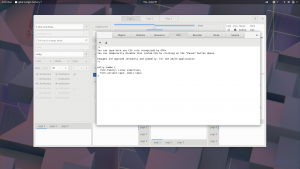Yesterday, we released GTK+ 3.92.1, 重庆市. Since it has been a while since the last 3.91 release, here is a brief look at the major changes.
This release is another milestone on our way towards GTK+ 4. And while a lot still needs to be done, this release allows a first glimpse at some of the things we hope to achieve in GTK+ 4.
GSK
Much of the work since the last release has gone into GSK. The Vulkan renderer is now close to complete, as far as avoiding cairo fallbacks goes. The only missing piece are blurred shadows (admittedly, an important piece).
One major step forward since the 3.91.2 release is that we no longer use cairo fallbacks for all text. Instead, text (in labels and entries, sadly not in text views yet) gets translated into text nodes. Each text node contains a PangoGlyphString and a PangoFont. The Vulkan renderer uses a glyph cache to avoid re-rendering the glyphs for each frame.
The internal logic of the Vulkan renderer has been reworked to use textures instead of cairo surfaces for intermediate results and thus avoid more cairo fallbacks.
Other node types that have gained support in the Vulkan renderer include blurs, repeat nodes, blend modes and cross-fades. In some cases, the shaders we use are very naive implementations. Help with improving them would be more than welcome!
As a first example of what we can do with render nodes, we have implemented a blur-under feature for GtkOverlay. This works by capturing the ‘main child’ of the overlay as a render node, and then reusing it several times, with the right clipping, and sometimes with a blur node.
Inspector
To help you explore GSK, the inspector now shows Vulkan information and the recorder shows a lot more information about render nodes.
Input
On the input side, events have gained accessors, and we are no longer accessing their fields directly. This is an intermediate step, cleaning up events is still a work in progress. We have moved the traditional widget signals for events (such as ::key-press-event) to an event controller, and most widgets inside GTK+ have stopped using them altogether.
Build System
We have switched over to using Meson exclusively for GTK+, and the 3.92.1 release is the first one done using Meson’s dist support. To get the release out the door, we also had to port the documentation, the test suite and the installed tests to using Meson.
There are still some rough edges (we don’t get all dependencies 100% right), but overall, Meson worked out well for us.
The rest
Of course, everybody loves Emoji, and the same color Emoji support that has landed in GTK+ 3.22 is also available in this release. Beyond that, font support in CSS has improved a bit with support for the CSS3 font-variant property.
Of course, this relies on fonts that have the corresponding features.
Try it out
With GTK+ 3.92.1, it should be easy to try some of these things out for yourself.
And if you’ve always wanted to get into GTK+ development but never found the right opportunity, now is a great time to get involved!