For the upcoming GTK 4.6, we have overhauled a lot of the sizing infrastructure to make widgets fit even tighter and to make sure our sizing infrastructure actually does what it says.
halign/valign
When using the GtkWidget::halign or GtkWidget::valign properties, GTK 4.4 would look at the default size of the widget and then place the widget accordingly. This leaves a lot of extra space when one of the values was set to fill. In GTK 4.6, GTK will measure the size of the other dimension relative to the filled dimension. This makes the widget thinner but avoids extra space.
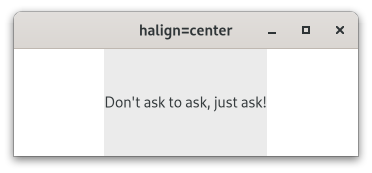
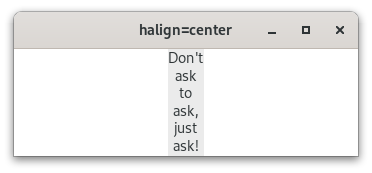
What if you like the old behavior?
If you do not use fill in either direction, the behavior will be as before. So update the other dimension to not be the default fill and you should get the old behavior back.
GtkBox
GtkBox has learned to assign size to widgets as needed. In GTK 4.4, size was always distributed equally among children that had the same default size. GTK 4.6 will query the children for their actual size to decide which child to distribute how much of the extra size to.
You can see this in the example, where the box was given enough space for 3, 4, 5 or 6 lines of text.
GtkLabel
As you could see above, GtkLabel also learned to properly wrap to any given number of lines. This allows labels to take a lot less widths as before, so they no longer take up empty space when they can just line-break.
xalign and halign
It’s worth pointing out that in a lot of cases applications used GtkWidget::halign = GTK_HALIGN_START; when they should have used GtkLabel::xalign = 0.0;. The first aligns the widget as far to the left as possible while the seconds aligns the text inside the assigned space to the left. So if your widgets suddenly look glued to the left edge, you might want to look into that.
GtkWindow
GtkWindow has learned how to adapt minimum size to the aspect ratio. So you can now resize your windows any way you like and they will never get too small, but they will always get as small as possible, no matter if you want to make them flat and wide or thin and high.
a new warning
While doing this work, we figured out that a few widgets do not conform to measuring requirements and added a new warning. So if you see something like:
Gtk-CRITICAL **: 00:48:33.319: gtk_widget_measure: assertion 'for_size >= minimum opposite size' failed: 23 >= 42
It means you have a widget that reports an minimum size for size -1 that is larger than the minimum size it reports for a different size, and that should never happen. You can use GTK_DEBUG=size-request and redirect to a file to find the offending widget. We also added code to work around any problems that warning, but it should be fixed nonetheless. After all, if a widget reports a wrong size, it’s likely it’s doing something wrong.
