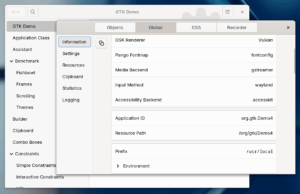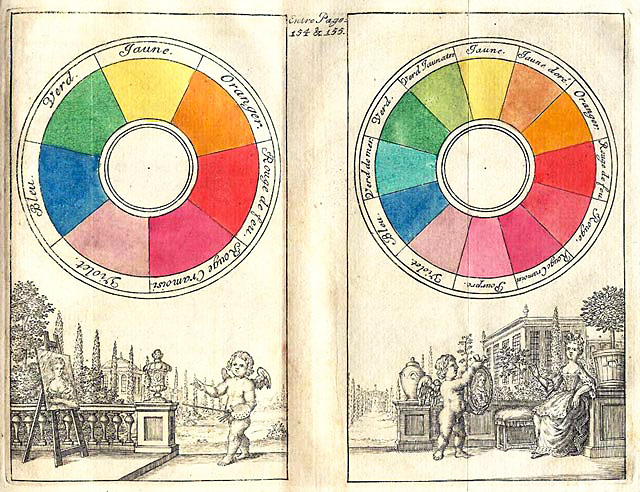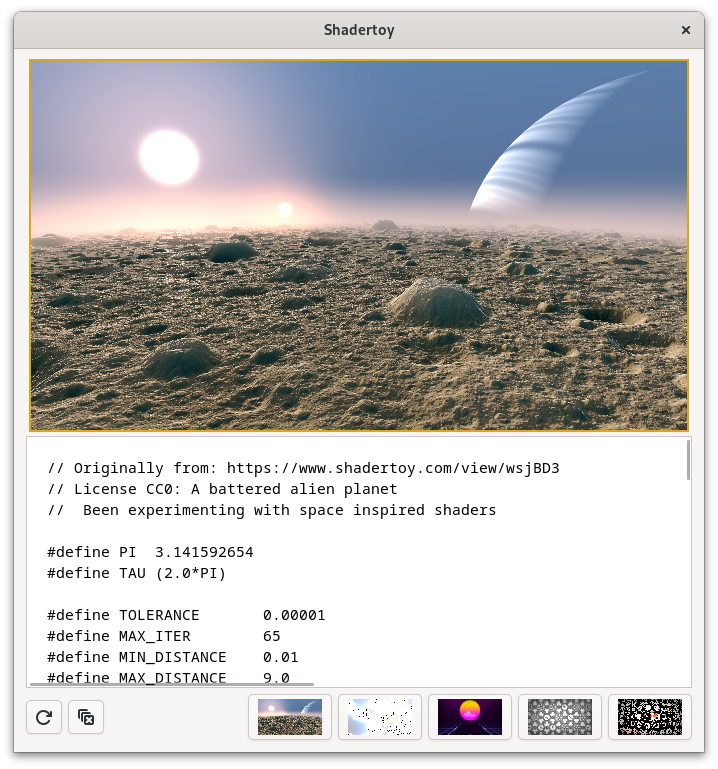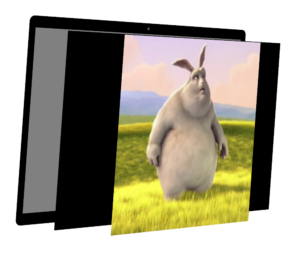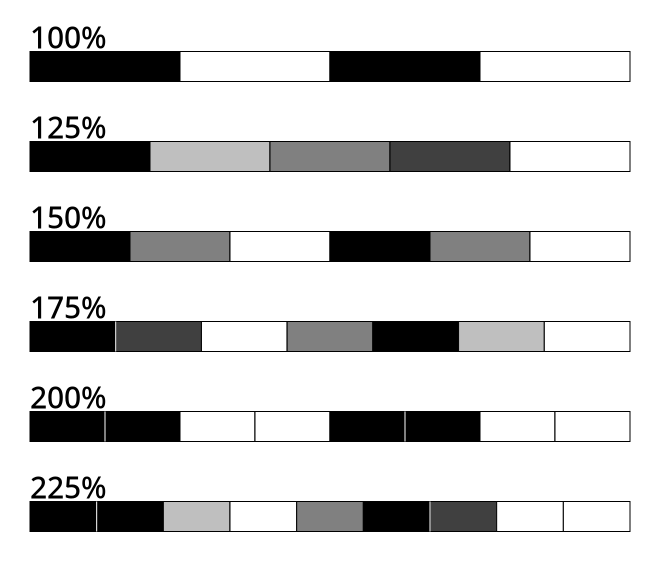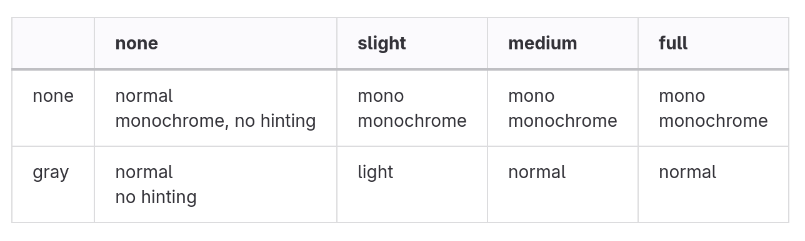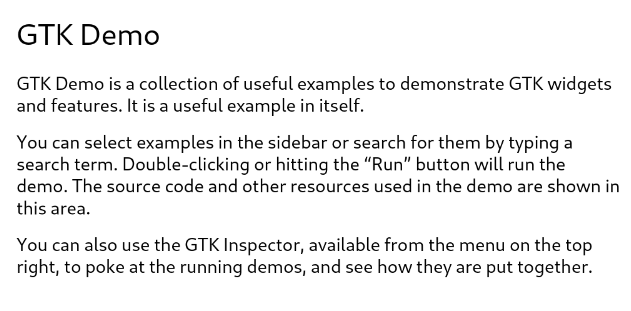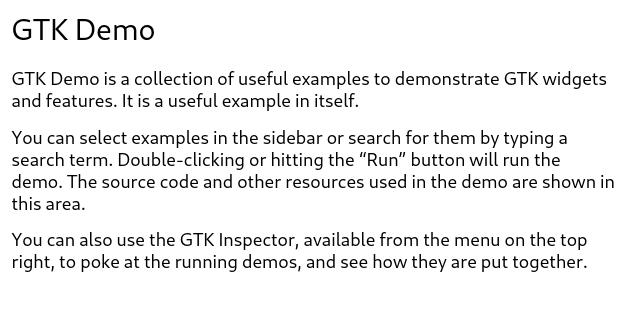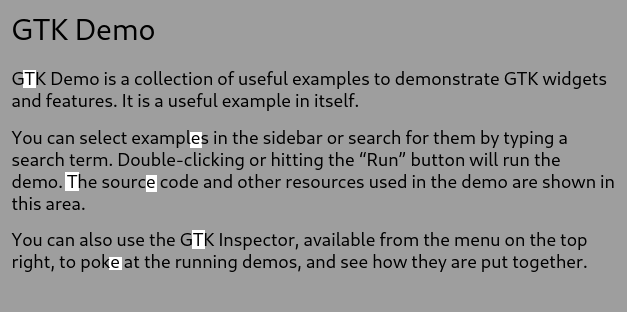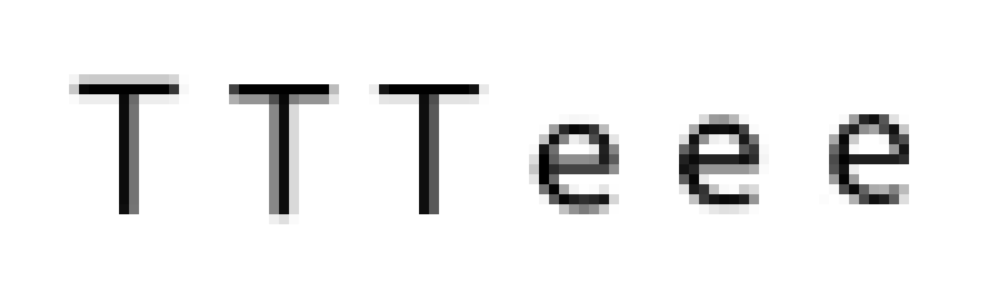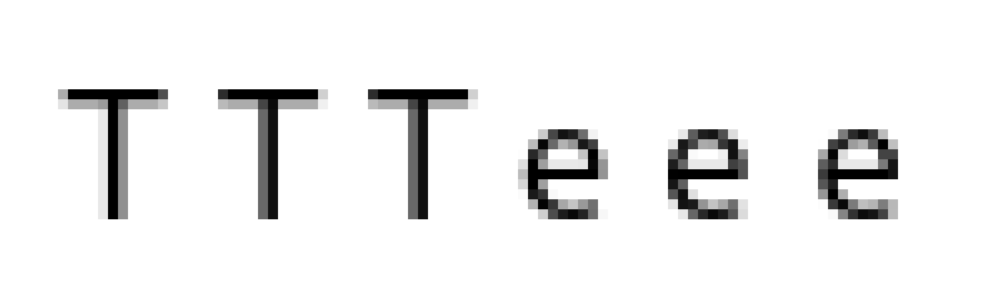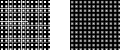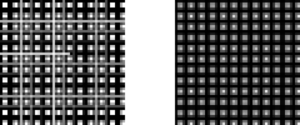As is by now a tradition, a few of the GTK developers got together in the days before FOSDEM to make plans and work on your favorite toolkit.
Code
We released gdk-pixbuf 2.44.5 with glycin-based XPM and XBM loaders, rounding out the glycin transition. Note that the XPM/XBM support in will only appear in glycin 2.1. Another reminder is that gdk_pixbuf_new_from_xpm_data()was deprecated in gdk-pixbuf 2.44, and should not be used any more, as it does not allow for error handling in case the XPM loader is not available; if you still have XPM assets, please convert them to PNG, and use GResource to embed them into your application if you don’t want to install them separately.
We also released GTK 4.21.5, in time for the GNOME beta release. The highlights in this snapshot are still more SVG work (including support for SVG filters in CSS) and lots of GSK renderer refactoring. We decided to defer the session saving support, since early adopters found some problems with our APIs; once the main development branch opens for GTK 4.24, we will work on a new iteration and ask for more feedback.
Discussions
One topic that we talked about is unstable APIs, but no clear conclusion was reached. Keeping experimental APIs in the same shared object was seen as problematic (not just because of ABI checkers). Making a separate shared library (and a separate namespace, for bindings) might not be easy.
Still on the topic of APIs, we decided that we want to bump our C runtime requirement to C11 in the next cycle, to take advantage of standard atomics, integer types and booleans. At the moment, C11 is a soft requirement through GLib. We also talked about GLib’s autoptrs, and were saddened by the fact that we still can’t use them without dropping MSVC. The defer proposal for C2y would not really work with how we use automatic cleanup for types, either, so we can’t count on the C standard to save us.
Mechanics
We collected some ideas for improving project maintenance. One idea that came up was to look at automating issue tagging, so it is easier for people to pay closer attention to a subset of all open issues and MRs. Having more accurate labels on merge requests would allow people to get better notifications and avoid watching the whole project.
We also talked about the state of GTK3 and agreed that we want to limit changes in this very mature code base to crash and build fixes: the chances of introducing regressions in code that has long since been frozen is too high.
Accessibility
On the accessibility side, we are somewhat worried about the state of AccessKit. The code upstream is maintained, but we haven’t seen movement in the GTK implementation. We still default to the AT-SPI backend on Linux, but AccessKit is used on Windows and macOS (and possibly Android in the future); it would be nice to have consumers of the accessibility stack looking at the code and issues.
On the AT-SPI side we are still missing proper feature negotiation in the protocol; interfaces are now versioned on D-Bus, but there’s no mechanism to negotiate the supported set of roles or events between toolkits, compositors, and assistive technologies, which makes running newer applications on older OS versions harder.
We discussed the problem of the ARIA specification being mostly “stringly” typed in the attributes values, and how it impacts our more strongly typed API (especially with bindings); we don’t have a good generic solution, so we will have to figure out possible breaks or deprecations on a case by case basis.
Finally, we talked about a request by the LibreOffice developers on providing a wrapper for the AT-SPI collection interface; this API is meant to be used as a way to sidestep the array-based design, and perform queries on the accessible objects tree. It can be used to speed up iterating through large and sparse trees, like documents or spreadsheets. It’s also very AT-SPI specific, which makes it hard to write in a platform-neutral way. It should be possible to add it as a platform-specific API, like we did for GtkAtSpiSocket.
Carlos is working on landing the pointer query API in Mutter, which would address the last remnant of X11 use inside Orca.
Outlook
Some of the plans and ideas that we discussed for the next cycle include:
- Bring back the deferred session saving
- Add some way for applications to support the AT-SPI collection interface
- Close some API gaps in GtkDropDown (8003 and 8004)
- Bring some general purpose APIs from libadwaita back to GTK
Until next year, ❤️